Physical Security; Your Home & More!
Most people take their home security more or less for granted, they lock their doors and windows before they go out and that is basically it. And yes, that is basically it - but only provided your home is in a secure state in the first place! And there is so much more to it than just your physical property and personal safety that is at risk. Also at risk is your data, both digital and written/printed personal information which is vulnerable not only to theft, but also to fire and water damage. Additionally, in the case of digital information, it is also at risk to simple corruption or device failure!
The physical layout and security of your home extends to your car/van/caravan/motorhome, holiday hotel room/flat and any other properties and vehicles - long-term or temporary - and each is just as important to your overall security. Anywhere that may contain any of your personal data must be considered as your property and at risk, even if you do not live in that space, or if it does not belong to you; your garage for instance and even property belonging to friends and relatives.

For mobile devices, add to that list your pockets, handbag and even café tables and chairs! You should especially be wary of where you leave any bags - always keep them in sight, not under a table or chair and keep phones, passports and wallets etc. in pockets or bags that are difficult to access, not back pockets or jacket pockets.
So, what can you do? Remember, we are talking about the security of your devices and, more importantly, your Personal Identity (PI) here, but in order to do so, we need to consider the very basics of home (and extended) security, as, apart from inside your head, that is where a lot of your PI is stored! The first thing to consider is theft.
- Locks. Check that your door locks are high security rating and Euro locks are not the 'quickturn' type that don't need a key on the inside
- Personal Information. Ensure that no personal Information (names, addresses, account no., phone nos. etc.) is thrown out on un-shredded documents, envelopes, address labels etc. This must NOT go in the bin, or the recycling!
- Fire and Water damage. Ensure important documents and personal items are as safe as possible from Fire and Water damage. Keep them away from windows, glass objects, electrical items or outlets, washing machines & water outlets and not in basements or attics. Turn electrical items off when not iun use and ensure they are correctly installed and powered.
- Data Corruption. Ensure that devices and backup media and desks are kept away from magnetic sources, heat and strong sunlight.
- Backup, Backup, Backup! Ensure that devices and backup media and desks are kept away from magnetic sources, heat and strong sunlight.

Locks Back to Top
Making sure you have good quality locks is important, but easy to get wrong, as there are so many variations and alternatives. 'Standard' Euro cylinder locks are a good example, as there are several 'standards'! Before buying or replacing locks, check not only their physical size for compatibility (length, diameter, front/back ratio), but also consider the implications of buying 'easy to use' locks that have turn knobs on the inside rather than key slots on both ends. Convenient they may well be, but - especially if they are close to a window (and most are) - they could be very convenient and easy for a burglar to access by simply forcing, breaking, or cutting your window!
Next comes the security rating of the lock and - as for 'dead locks' ('Chubb' and similar) - there are several levels for this. The highest rating locks are not much more expensive than the 'standard' version which your local hardware store probably stocks, or what you might find on the internet at a very tempting price. So it is well worthwhile checking these out and obtaining the higher rated locks, even if it means waiting a few days to obtain them, or ordering online (but check the seller's trustworthiness via feedback etc., to make sure you are getting the genuine article!). The same goes for other all types of locks, whether they are five step dead locks, shed clasp locks, or simple bolts!
Also, make sure any locks and bolts are secured with decent size screws and fixed to solid doors/surrounds - you'd be amazed how easy it is to break the fittings/surround on bolts that have been fitted to thin wooden door surrounds, often with small, easy to force out screws! The screws that come with most door bolt are almost certainly not going to be suitable for fitting it, security wise; choose longer and thicker screws or bolts if possible. The most important thing to remember is this; locks are the ONLY THING keeping undesirables out of your property and it is well worth spending a bit extra on good locks and fittings - do it RIGHT and do it ONCE and it will serve you well for years and could even reduce your house insurance and make your home easier to sell when that day comes.
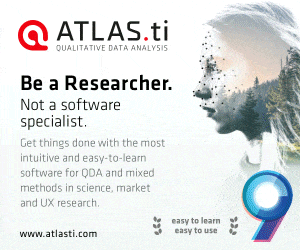
Personal Information Back to Top
Another of the most important ways of securing your personal information is to make sure none of it ever leaves the home! What I'm talking about is old letters, envelopes, statements etc. that have your name, address, account numbers and any other information that could be used to identify you, or used to access information about you. These should only be kept as long as you need them (even the most business important documents need only to be kept for 6-10 years maximum), then be destroyed and not simply put into recycling. This means either chopping these up manually (or the bits that are important anyway), using a shredder (cross cut shredders are best), or you can put these pieces into a jar of water and leave them to disintegrate (though this takes some time and the water can get very smelly!). Whichever way you choose, make sure that no personal details escape from your home, whether documents, envelopes, address lables on packages or ID labels on medicines (and note, there are often two on medicine bags).
Fire and Water damage Back to Top
Next, it is extremely important to ensure that no flammable items are left near any hot, or potentially hot items, near electrical items or outlets, or near water or water outlets or devices. It is also important not to leave any glass items on window sills, or near windows, as they can easily focus sun rays and cause fires. Always switch off at the wall any permanently connected equipment such as cookers, as it is all too easy to leave the individual controls switched on by accident. The same goes for gas, which is even more important, as there is the added risk of fire or explosion - not to mention simple cost savings! Remember also that flooding can be deliberate as well as accidental. If you, or a neighbour has a fire, then water from putting it out could damage your important documents even if the fire does not! So, consider how important your documents, photos etc., are to you and consider the safest place to put them (probably not in a cellar or the attic!) and maybe consider a fire and water proof safe.

Another thing to ensure is that you unplug your devices when they are not in use! Switching them off and not leaving them on standby is not necessarily good enough, especially as most devices now have 'soft' on/off switches. These are 'gentle press' buttons, rather than the old physical buttons that actually switched the mains off. If your device has a 'soft' button or a standby light, then it is NOT switched off! Certainly anything that uses a 'power block' (plug or inline), as opposed to an internal power circuit should be unplugged, or switched off at the socket in order to reduce the risk of fire and to save energy if at all possible.
Unfortunately, some items, such as Personal Video Recorders (or PVRs) often fall onto this category, but cannot be switched off for obvious reasons, as they need to be able to switch themselves on and into record mode to record anything that you have set to record from the Electronic Programme Guid (EPG). However, there are things that you can do to minimise the risks.
Firstly, ensure that the device itself is placed such that it is open to the air and that none of it's vents are blocked. Nothing should sit on top of it, even if there are no vents on the top. If you have to place something on top, it should have feet that lift it up sufficiently above the main body of the item to allow air to flow over it and should not overhang the unit so as to obstruct air venting from the unit underneath.
Secondly, ensure that the power adaptor is similarly placed in free air, so that it does not overheat, as this is potentially the highest overheating and therefore fire hazard. Always make sure you only use the correct power adaptor for the unit, which must be EC approved. Do not under any circumstances use a cheap non-EC approved power adaptor. If you buy an item second-hand, always check that the power adaptor looks like the original type and is specified with the correct voltage and current rating. If not the original, or you can't be sure, check the power adaptor's current rating in amps or watts. This needs to be equal to, or more than the original power adaptor's rating.
Data Corruption. Back to Top
There are other things to consider as well, such as strong magnets, which can corrupt data on hard drives. Data is stored on your hard drive in concentric circles on a thin magnetic surface, but the data is written very fast and while this is very reliable and long lasting, it is relatively weak magnetically, so can be corrupted by strong magnet sources. Keep speakers and any other strong magnets away from your computer, laptop or backup drives.
Mobile devices, which use solid state storage are immune to this, so leaving your mobile phone on top of a speaker is unlikely to do any damage, though
I would not want to tempt fate by putting it near any large magnetic sources, as all data is processed electrically and could still be susceptible to interference from any electro/magnetic waves! Similar data loss can be experienced with exposure to heat and strong sunlight, or even artificial light.
This applies especially to CDs, DVDs etc., but can also affect hard drives and mobile devices if the heat level is high; it does not have to result in fire, just distortion of metal, plastics, or electrical connections, so keep your devices and backup drives/media safely out of harms way in a cupboard, box, or similar. This is particularly important in a vehicle, where temperatures can rise very quickly, so keep your devices in a bag in the boot or a hidden area away from excessive heat - and prying eyes! Clearly, all mobile devices, laptops, etc., should be hidden from view and, if possible, secured with a security wire/chain/lock.

Backup, Backup, Backup! Back to Top
Lastly, but not least by any means (and we'll mention this in several places on these pages, as it's so important) is backup! If all of your security or one of your devices or drives should fail, you need to be able to restore your valuable data from a safe backup. By this, we mean your
personal
data - this does NOT include your device's Operating System (Windows, iOS, Android etc.), or your Programs or Apps, just the data that YOU have saved to your device, or software/documents that you have been given or downloaded that might be difficult or impossible to get again.
By this, we are talking about photos, scanned documents/letters, account information, passwords, or anything else that you really do not want to lose and cannot replace. This information should be regularly backed up (i.e., copied) to an external hard drive, Flash Drive, SD Card or other portable media, or to safe storage on the internet, often called 'cloud storage'.
Ideally, you should backup all of your data to local (within your home) and external (internet, or 'cloud') storage, just in case one of these fails or there is some other form of loss (theft, fire, etc.). How often you do this and how you do it is up to you and should be dictated by how often your data is changed or added to, how important it is and how you prefer to do it.
There are numerous software utilities, as well as settings within most Operating Systems nowadays to do this automatically, but you may decide that you want to control this yourself. One word of warning here, backups should be considered as backups for restore purposes. Always accessible network storage, in the guise of a second hard disk, NAS (Network Attached Storage), or other permanently attached external storage does not count as true backup, though it is very useful if you need to access the same data from more than one device.
The problem is, that should that device (NAS/Hard Drive/USB Drive) get corrupted or fail, or get compromised in another way (virus, spyware, or other malware), you could easily permanently lose the data on this type of device. Such devices are specifically designed for convenience and, while they can provide a certain level of redundancy (another word for Backup), they are also especially difficult to restore information from should they fail!
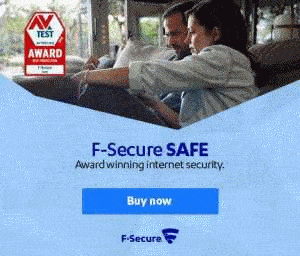
Proper backup is data storage that is NOT connected to you computer or other device most of the time. That way, if there is some form of corruption of your hard drive or local storage media due to a failure, malware or other reason, your backed up data will be safe from this corruption. You will then need to ensure that your device is fully repaired, restored and cleaned of any malware
before
attempting to restore your data to your device, otherwise you risk losing everything again,
including
your previously safe backed-up data, as soon as you connect your backup device to your PC/Laptop/Tablet/Phone or other device!
There is no way to be completely safe, that is not the way of the universe, but the more backup options you have and use, the higher your chance that at least one of them will survive whenever disaster strikes. This may well sound like paranoia, or at the very least, being extremely negative, but survival specialists (and this is survival of your precious data) always abide by the mantra 'prepare for the worst and hope for the best'. That way, whatever happens, life - and your data - can hopefully go on, after whatever disaster strikes!
For more information on backup options and strategies, please see our
Backup page
Back to Top
 For mobile devices, add to that list your pockets, handbag and even café tables and chairs! You should especially be wary of where you leave any bags - always keep them in sight, not under a table or chair and keep phones, passports and wallets etc. in pockets or bags that are difficult to access, not back pockets or jacket pockets.
So, what can you do? Remember, we are talking about the security of your devices and, more importantly, your Personal Identity (PI) here, but in order to do so, we need to consider the very basics of home (and extended) security, as, apart from inside your head, that is where a lot of your PI is stored! The first thing to consider is theft.
For mobile devices, add to that list your pockets, handbag and even café tables and chairs! You should especially be wary of where you leave any bags - always keep them in sight, not under a table or chair and keep phones, passports and wallets etc. in pockets or bags that are difficult to access, not back pockets or jacket pockets.
So, what can you do? Remember, we are talking about the security of your devices and, more importantly, your Personal Identity (PI) here, but in order to do so, we need to consider the very basics of home (and extended) security, as, apart from inside your head, that is where a lot of your PI is stored! The first thing to consider is theft.

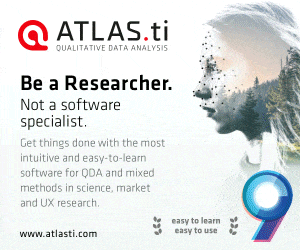
 Another thing to ensure is that you unplug your devices when they are not in use! Switching them off and not leaving them on standby is not necessarily good enough, especially as most devices now have 'soft' on/off switches. These are 'gentle press' buttons, rather than the old physical buttons that actually switched the mains off. If your device has a 'soft' button or a standby light, then it is NOT switched off! Certainly anything that uses a 'power block' (plug or inline), as opposed to an internal power circuit should be unplugged, or switched off at the socket in order to reduce the risk of fire and to save energy if at all possible.
Unfortunately, some items, such as Personal Video Recorders (or PVRs) often fall onto this category, but cannot be switched off for obvious reasons, as they need to be able to switch themselves on and into record mode to record anything that you have set to record from the Electronic Programme Guid (EPG). However, there are things that you can do to minimise the risks.
Firstly, ensure that the device itself is placed such that it is open to the air and that none of it's vents are blocked. Nothing should sit on top of it, even if there are no vents on the top. If you have to place something on top, it should have feet that lift it up sufficiently above the main body of the item to allow air to flow over it and should not overhang the unit so as to obstruct air venting from the unit underneath.
Secondly, ensure that the power adaptor is similarly placed in free air, so that it does not overheat, as this is potentially the highest overheating and therefore fire hazard. Always make sure you only use the correct power adaptor for the unit, which must be EC approved. Do not under any circumstances use a cheap non-EC approved power adaptor. If you buy an item second-hand, always check that the power adaptor looks like the original type and is specified with the correct voltage and current rating. If not the original, or you can't be sure, check the power adaptor's current rating in amps or watts. This needs to be equal to, or more than the original power adaptor's rating.
Another thing to ensure is that you unplug your devices when they are not in use! Switching them off and not leaving them on standby is not necessarily good enough, especially as most devices now have 'soft' on/off switches. These are 'gentle press' buttons, rather than the old physical buttons that actually switched the mains off. If your device has a 'soft' button or a standby light, then it is NOT switched off! Certainly anything that uses a 'power block' (plug or inline), as opposed to an internal power circuit should be unplugged, or switched off at the socket in order to reduce the risk of fire and to save energy if at all possible.
Unfortunately, some items, such as Personal Video Recorders (or PVRs) often fall onto this category, but cannot be switched off for obvious reasons, as they need to be able to switch themselves on and into record mode to record anything that you have set to record from the Electronic Programme Guid (EPG). However, there are things that you can do to minimise the risks.
Firstly, ensure that the device itself is placed such that it is open to the air and that none of it's vents are blocked. Nothing should sit on top of it, even if there are no vents on the top. If you have to place something on top, it should have feet that lift it up sufficiently above the main body of the item to allow air to flow over it and should not overhang the unit so as to obstruct air venting from the unit underneath.
Secondly, ensure that the power adaptor is similarly placed in free air, so that it does not overheat, as this is potentially the highest overheating and therefore fire hazard. Always make sure you only use the correct power adaptor for the unit, which must be EC approved. Do not under any circumstances use a cheap non-EC approved power adaptor. If you buy an item second-hand, always check that the power adaptor looks like the original type and is specified with the correct voltage and current rating. If not the original, or you can't be sure, check the power adaptor's current rating in amps or watts. This needs to be equal to, or more than the original power adaptor's rating.

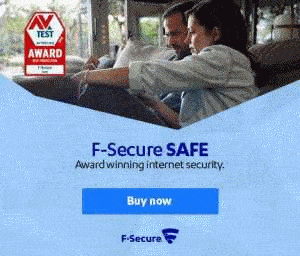 Proper backup is data storage that is NOT connected to you computer or other device most of the time. That way, if there is some form of corruption of your hard drive or local storage media due to a failure, malware or other reason, your backed up data will be safe from this corruption. You will then need to ensure that your device is fully repaired, restored and cleaned of any malware
Proper backup is data storage that is NOT connected to you computer or other device most of the time. That way, if there is some form of corruption of your hard drive or local storage media due to a failure, malware or other reason, your backed up data will be safe from this corruption. You will then need to ensure that your device is fully repaired, restored and cleaned of any malware